Posting to Twitter (now known as X) using the API can be a straightforward process if you know the right steps. In this guide, we'll walk you through the process of posting a tweet using Python. Let's get started!
Step 1: Install Required Libraries
First, you'll need to install the tweepy library, which provides a convenient way to interact with the Twitter API.
pip install tweepyStep 2: Set Up Twitter Developer Account
Before you can use the Twitter API, you'll need to set up a developer account and create an app to get your API keys. Go to the Twitter Developer Portal and create a new app. Make sure to note down your API key, API secret key, Access token, and Access token secret.
Step 3: Write the Python Code
Now, let's write the Python code to post a tweet. Here's a sample script:
import tweepy
# Replace these values with your own credentials
api_key = 'your_api_key'
api_secret_key = 'your_api_secret_key'
access_token = 'your_access_token'
access_token_secret = 'your_access_token_secret'
# Authenticate to Twitter
auth = tweepy.OAuth1UserHandler(api_key, api_secret_key, access_token, access_token_secret)
# Create API object
api = tweepy.API(auth)
# Create a tweet
tweet = "Hello, Twitter! Posting a tweet using Tweepy in Python."
api.update_status(status=tweet)
print("Tweet posted successfully!")Explanation
Here's what the code does:
- Imports the
tweepylibrary. - Sets up your Twitter API credentials.
- Authenticates with the Twitter API using your credentials.
- Creates an API object to interact with Twitter.
- Creates a tweet and posts it to your Twitter account.
Step 4: Run the Script
Finally, run the script in your Python environment. If everything is set up correctly, you should see a message indicating that your tweet was posted successfully.
And that's it! You've successfully posted a tweet using Python. Happy tweeting!
Conclusion
Posting to Twitter using Python and the Tweepy library is a powerful way to automate your social media presence. Whether you're posting updates, sharing content, or engaging with followers, this guide should help you get started. If you have any questions or run into any issues, feel free to reach out!